

Navigate to HKEY_LOCAL_MACHINE\SOFTWARE\Symantec\Symantec Endpoint Protection\SMC.How do I Uninstall Symantec Endpoint Protection 12.1 without a password? Look for the smcexit key, delete it, and then open the Run box and type “smc -stop”. Navigate to HKEY_LOCAL_MACHINE\SOFTWARE\Symantec\Symantec Endpoint Protection\SMC. Open regedit (Window Key+R and type “regedit”). How to remove Symantec Endpoint Protection without a password.

How do I Uninstall Symantec Endpoint Protection 14 without password? Uninstall “Symantec Endpoint Protection Cloud”. Windows desktop/laptop/server: On the affected computer, navigate to the uninstall program menu for your version of Windows.
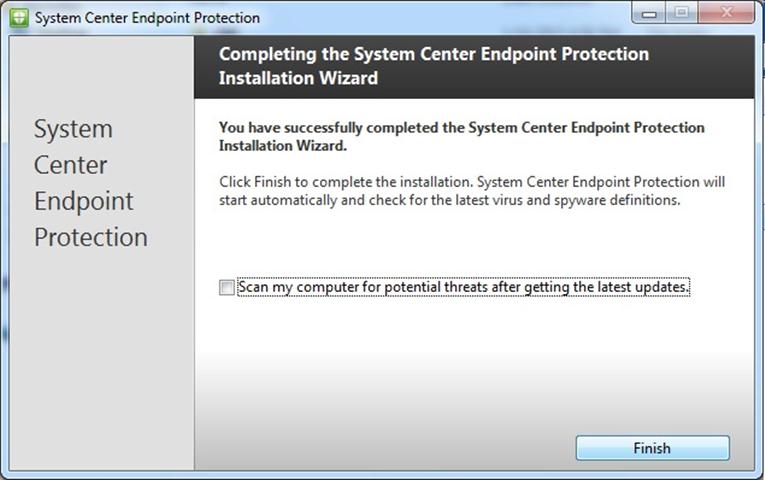
How do I Uninstall Symantec Cloud Endpoint Protection manually? How do I Uninstall Symantec security software?


 0 kommentar(er)
0 kommentar(er)
